Drupal CKEditor - How Does It Work?
Drupal is perfectly suited to content management activities. One of the tools which ease adding, editing, or deleting content in this CMS is Drupal CKEditor. What are the key advantages and functionalities of the mentioned text editor? You will find the answer in our article.
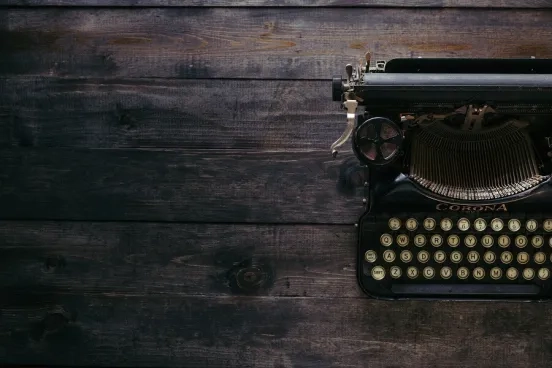
What Is Drupal CKEditor?
CKEditor itself is a certain type of text editor, which enables content creation directly from the website or online application level. It is based on Java Script – the entire project is supported and developed by CKSource. CKEditor is available on both – Open Source and commercial license.
Previously, CKEditor was commonly known as FCKeditor. Not only changes concerned tool’s renaming but primarily rebuilding its whole ecosystem. After profound reconstruction, CKEditor works efficiently (optimized code), faster (fewer files = fewer HTTP queries), and creates a programming-friendly environment. All of those pros cause that CKEditor is a core module in Drupal 8. However, Drupal is not the only system that appreciates CKEditor’s functionalities. Adobe, Microsoft, IBM, Oracle, Siemens are just a few examples of companies that successfully use CKEditor in their projects.
Drupal CKEditor Is WYSIWYG, But What Does It Mean?
WYSIWIG is an abbreviation for „what you see is what you get”. It is a text edit tool that displays the edited content in the same form as it will be presented to the final user. One of the most common WYSYWIG’s examples is Word – the typed text displays identically as on the printed version of the document.
CKEditor is WYSIWYG, but in comparison to Word, it is dedicated to websites and web applications. Its implementation means that admins do not have to possess advanced programming skills to add, edit, and style content in the way they want to display it to the final users. Moreover, the text visible in the editor looks almost the same as it will be presented on the website.
CKEditor In Drupal 8 – Why You Should Exploit Its Possibilities?
Drupal creators committed much time to select suitable WYSYWIG for CMS. The final choice was CKEditor. Why? Let us check a few reasons:
- a substantial amount of useful functionalities,
- top-class stability,
- established position on the market,
- easy-to-manage.
It is worth pointing out that CKEditor’s development team is in close contact with the Drupal community which guarantees a smooth flow of information and facilitated issues solving processes. CKEditor is the most frequently used text editor in Drupal.
When considering which text editor for Drupal would be the best, your first choice should be CKEditor. Tool and CMS creators put a lot of effort to provide a complete, fully-functional editor. It is a pity not to use this potential.
Drupal CKEditor – Key Features
Primarily, let us focus on technical issues. CKEditor for Drupal 8:
- has ready-made plugins and buttons for break and pagebreak tags,
- has easy-to-use plugins and buttons for linktocontent and linktonode functions which facilitate linking nodes and menu elements,
- supports external tools for files search, e.g., CKFinder or IMCE,
- allows customization (language, toolbar, theme) for each user,
- facilitates content pasting from popular content editors – Microsoft Word, Google Docs, etc.,
- has a user-friendly drag-and-drop interface for toolbar which allows easy personalization.
Knowing the basic technical capabilities of Drupal CKEditor, let us move to functionalities that are most frequently used by the content editors. Look at the picture which presents exemplary toolbar and edit field in CKEditor:
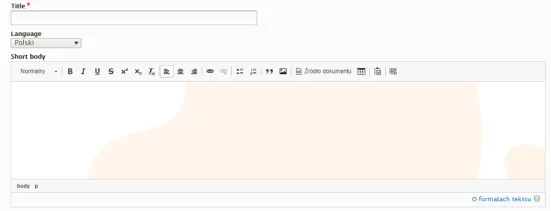
CKEditor for Drupal 8 allows to:
- change font type and size,
- style elements (bold, italics, underline, strikethrough),
- create bulled and ordered lists,
- align text to chosen side,
- add or delete internal/external links,
- add images in different extensions,
- and more.
Do not forget that Drupal CKEditor can work in two versions – basic or full HTML. In the full version, you have more formatting options at your disposal. You can change access to particular functionalities in configuration settings using the drag-and-drop option.
Drupal CKEditor – Summary
CKEditor in Drupal 8 has versatile functionalities that vastly ease content management on Drupal websites. If you plan to publish and manage a lot of content, it is worth better recognize CKEditor’s functionalities. Then, your work will be pleasant and efficient at once. Trust us.

