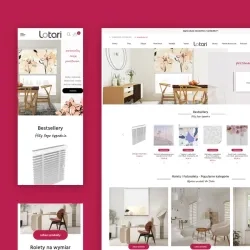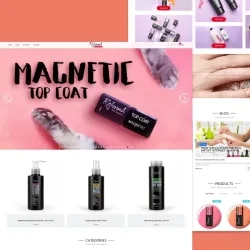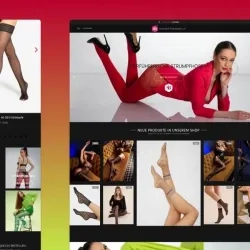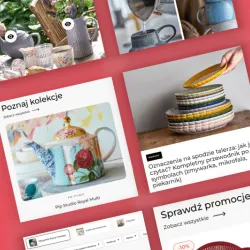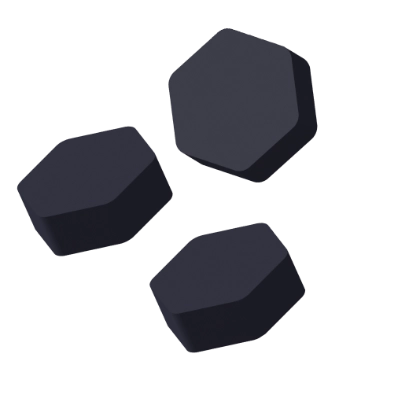
When Should You Conduct Magento Migration?
Magento 1 to Magento 2 migration is not an easy task. However, it is worth the effort. The main reason why you should migrate to Magento 2.x. as soon as possible, is because the support for Magento 1 has ended in June 2020. It means no official support, security and functional patches release.
Advantages of Magento 1 to Magento 2 Migration

Our Competencies in Magento Migration
At Smartbees, we have been providing comprehensive Magento services for many years. We design and create new Magento-based platforms as well as provide support and maintenance services for already existing solutions. During previous years we released diversified projects based either on Magento 1 or Magento 2. We provide high-quality services, including support and consulting, regarding Magento migration.
We provide:
Magento Migration Process - How Does it Look?
Magento 1 migration to Magento 2 is a complicated process that demands the intervention of experienced Magento Developers. It should be preceded by a detailed analysis of the platform’s goals, layout, and functionalities planning. Underneath, we present crucial Magento migration steps, which are the vital elements of the Smartbees migration process.
- Step 1 - Backup creation - before starting the migration process, it is necessary to make the backup of all files, folders, and databases, so as not to lose any critical data.
- Step 2 - Magento 2 installation - to conduct the migration without obstacles, the installation of the newest Magento 2.x version is needed. Only such a solution provides full security and a complete set of functionalities.
- Step 3 - Template migration - it is worth remembering that there is no possibility to migrate the Magento 1 template to Magento 2 directly. There are three options left: the customized graphical project creation, the ready-made template purchase, and its adjustment or the free template installation.
- Step 4 - Extensions migration - similarly, as in the layout case, Magento does not provide the possibility to migrate extensions and modules from Magento 1 to Magento 2. It is necessary to use the equivalents offered by software producers or in the case of customized modules - to rewrite it.
- Step 5 - Customized solutions migration - in this case, there is nothing but writing the code from the basis. Sometimes it demands various code changes due to structural differences between Magento 1 and 2.
- Step 6 - Data migration - the essential element of migration is data transfer between the previous and current platforms. It applies to customers, orders, assortment, and payment data. The whole process can be done by the specialized data migration module, which significantly facilitates the migration.
- Step 7 - Tests - after the migration process ends, it is necessary to check whether all the platform functionalities work properly and implement crucial amendments.
- Step 8 - Platform implementation - the final migration step is deployment to the production environment. During this process we also deploy all the data added to the test environment after the last migration.

What Do Our Customers Say About Us?
Migrate your e-commerce with our experts