8 Best Drupal Social Media Integration Modules
Do you want to boost your Drupal website’s performance and reach? Do you want to connect with your potential customers on social media platforms like Facebook, Twitter, LinkedIn, and more? If so, you need to use some powerful modules that can integrate your Drupal website with social media. But which modules are the best for this purpose? What can they do for you and your website? In this article, we will show you the 8 best Drupal social media integration modules and how they can help you grow your online presence.

Summary
Summary
If you want to connect Drupal with social media, or you are new to it, remember the things we talked about in this article. They can help you make your website better with social media features.
Choose the features and platforms you like carefully. Drupal has modules that can help you use their potential.
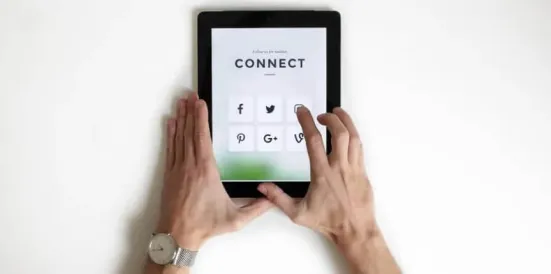
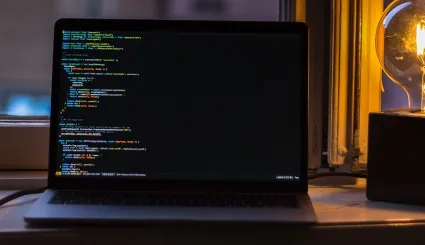

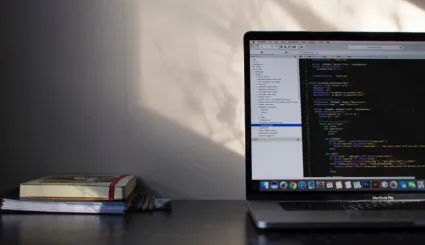
1. Social API Module
The Social API module helps to use external social services for your Drupal website. You can use it for user authentication, automated content publishing, and other things that need authorization with external services. The module is part of the Drupal Social Initiative and you need it for modules like Social Auth, Social Post, and Social Widgets.