24 Best Drupal Modules You Should Know
Are you wondering how to expand the functionalities of Drupal CMS? Modules are the solutions you are looking for. Check our list of top Drupal modules, which can vastly facilitate and accelerate your daily work with this system.
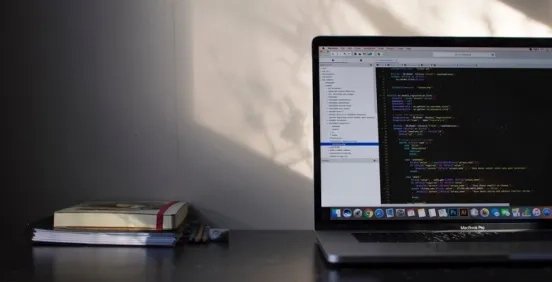
What Is a Module in Drupal?
What Is a Module in Drupal?
Modules in Drupal are the extensions that boost the functionalities of the CMS. They are the equivalents of plugins in WordPress. Modules for Drupal can be divided into three groups:
- core modules – default functionalities included in the Drupal core.
- contributed modules – which are developed by the Drupal community.
- custom modules – created by the Drupal developer's on customer's request.
Currently, there are over 51,000 modules for all Drupal versions. Thus, choosing the right ones may give you a headache. Beneath, you will find our suggestions for helpful core and contributed Drupal modules.
Drupal Modules – Core Functions
Drupal Modules – Core Functions
According to Drupal’s official definition, a module is a code that expands the operations of existing functions or adds new ones. The CMS was created in 2001 and a lot of plugins have been created since. Some of them became particularly popular among the user community because they provided instrumental (and often basic) functions. This is how the system's core (Drupal Core) was created. This term refers to a collaboratively built code base that can be expanded with additional modules. Here are some functions provided by Drupal Core:
- access and login statistics,
- advanced search,
- caching, lazy loading and throttling functions to improve performance,
- custom content and field types,
- user interface for creating, managing and displaying content lists,
- descriptive URLs,
- multi-level menu system,
- multi-site support,
- creating and editing content by multiple users,
- RSS feed and feed aggregator,
- notifications about security and new module versions,
- user profiles,
- access restriction functions (user roles, IP addresses, e-mail, etc.).
These functions provide the minimum needed to build and manage a Drupal site. Here you can find Drupal releases intended for the currently supported version of the system – 10.
External Drupal Modules
External Drupal Modules
Core functions are not everything of course. If you need specific features, it is worth using the modules from the Drupal modules directory:
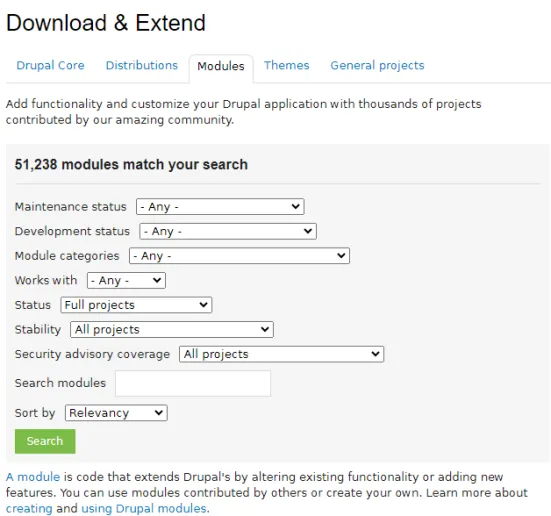
Best of all, the extensions included here are free. In addition, you have plenty of features to find exactly the modules for Drupal you need. Let’s take a look at the individual fields from the search engine:
- Maintenance status – by using this function, you can narrow down your search to those modules that are updated and improved on an ongoing basis, rarely or even not at all.
- Development status – are you interested in modules to which new functions are constantly added? Or maybe you just need the fact that they are updated from time to time? You can use this feature to determine those things.
- Module categories – this option allows you to filter Drupal modules according to a multitude of categories – from e-commerce, SEO and security to management, media and taxonomy.
- Works with – select which Drupal edition the module should be compatible with – versions from 4 to 11 are available.
- Status – 2 options are available here. Sandbox Projects are experimental. Full Projects have already gone through the official approval process, although they might still be in development.
- Stability – select whether the module should have a stable, supported version.
- Security advisory coverage – select whether the searched module for Drupal should be compliant with Drupal Security Team procedures.
- Search modules – directly find a module with a specific name.
- Sort by – you can sort search results depending on the author, popularity, relevance to requirements, freshness, etc.
Best Drupal Modules
Best Drupal Modules
Below, you can find a list of the best modules for Drupal, which might help you develop a website that caters to your needs.
Views
Views remains one of the most popular modules for Drupal. It is a core module that enables content presentation in different forms, e.g., lists, tables, galleries, posts, news, etc. Thanks to the Views module, diversified content types, such as nodes, or users, can be straightforwardly displayed. You have full control over the appearance and layout of content on the home page, promotional pages or product categories. You can display the content according to various criteria, allowing you to personalize it to the needs of your website.
Layout Builder
The Layout Builder module provides a set of tools that allows site owners and content creators to customize the page layout by using the drag-and-drop feature. With this module, it is possible to create a custom layout for all content types, build landing pages or customize the layout of a single subpage.
Taxonomy
The Taxonomy module allows you to create, manage and classify the content on your website. Let’s assume you run a blog on your Drupal site and there are certain categories, e.g., Drupal, Magento and WordPress. When publishing a new article, the Taxonomy module enables you to select the appropriate category. This helps in organizing the content on your website.
BigPipe
Page load time is one of the most important factors both SEO- and user-wise. When the website loads slowly, users can lose their temper and simply close the page. Google bots may give it a lower score, and as a result, its position in SERPs might decrease. The BigPipe Drupal module lazily loads crucial elements of the page and shows them one after another.
Media
It is a core module in Drupal responsible for media management. By using the Media module, you can easily add, edit or delete different media types – images, icons, videos, documents, etc. There’s also a possibility to integrate with social media, such as Facebook or Instagram.
Metatag
Metatag is a Drupal SEO module that allows setting up meta tags all over the website. It may significantly affect the site’s position in Google so if you want to boost the performance of your website, you should consider using the module. What meta tags can be set up? For example:
- meta title – HTML code element that determines the subpage title. It displays as a clickable heading in SERPs. It is one of the most crucial elements in SEO,
- meta description – short information on what users can find when they click the link,
- canonical tag – it is placed in the <head> section of the website and helps avoid duplicate content.
This tool is considered one of the best Drupal modules for SEO.
Redirect
Redirections are crucial in SEO, so installing this module can help your website achieve the best possible results. This Drupal SEO module not only redirects the users to a new URL address but also helps maintain the SEO power from the previous subpage. This makes the module complete and diverse.
When can you use the Redirect module? For example, when you’ve changed the URL address of your Drupal site. Users who enter the previous address into the search engine will be automatically directed to the new page. You can also redirect internally between subpages on your website, for example, when a given product has been sold out and you want to redirect the customer to another subpage.
SEO Checklist
SEO Checklist is a straightforward tool that significantly eases website positioning. Although it does not directly affect the position of your Drupal site, it contains the list of the most important actions you have to take to properly optimize your website for SEO. In addition, it allows you to follow whether a given activity has been performed and provides the exact completion date. This SEO module can be particularly helpful if several people are responsible for the website.
Webform
The Webform module allows you to create a form and collect data. This is a fully customizable tool so it can be catered to your needs. It is suitable both for complex and multi-page questionnaires and some simpler forms.
Twig Tweak
Twig engine is used for creating templates in PHP applications and Drupal themes. It is a part of the Symfony framework. Although this tool is very useful, it has its limitations. Therefore, the Drupal community decided to expand it by creating the Twig Tweak module. It provides a collection of extensions to Twig that allow, for example, rendering views, blocks, regions, entities, fields, menus and many more. This module is currently used by over 145,000 websites.
Image Optimize
It takes a few steps for the website to run smoothly and quickly. One of them is optimizing the images. They are usually “heavy” which does not help with page speed. The Image Optimize module allows you to optimize the images so that they are easier to render which, in turn, decreases the loading time. Image size reduction is important for user experience and might be a key in capturing the potential client’s attention. In consequence, it also plays a major role in SEO, because Google values fast and well-optimized websites.
Better Exposed Filters
The Better Exposed Filters module has been designed to improve user experience. In short, it allows the users to narrow down their search to just blog entries, for example. As for the website owners, it gives them more control over the rendering of exposed filters and lets them build an advanced, customized search.
Scheduler
Scheduler is a handy Drupal module that facilitates adding and deleting content from your website. You can schedule when a given article should be published and you are good to go! The module also allows deleting the articles, for example, when you know exactly that they will expire on a particular date.
If you run a blog on your Drupal site, the Scheduler module might be your best friend. It automatizes the publishing process, giving you time to do something else.
Devel
Devel is a collection of tools and modules that can improve the functionality of a Drupal website. Devel includes, for example, the WebProfiler module, thanks to which you gain access to key cache information. It is particularly useful when optimizing and analyzing the website. Another module in the pack that is worth mentioning, is Devel Generate. It generates sample information and data inside the website. It is helpful when you need to fill the page with necessary content. Thanks to Devel, you will save a lot of time when developing the website.
Paragraphs
It is one of the most powerful modules in Drupal. The paragraphs module is the alternative to the traditional editor, where the content is put into one WYSIWYG field, whether it is a text, video, or image. Using this module, you can create many blocks for different content types. Thus, the content management process is more transparent, and editors have more possibilities for content presentation. They can add as many content types as the site builder permits.
WYSIWYG
WYSIWYG is a popular Drupal module that is crucial from the content editors' point of view. WYSIWYG provides the visual content editor. Therefore, even people without programming knowledge can successfully manage the website's content. This module offers a wide range of functions by default, but also can be expanded or changed to suit the user’s needs.
Commerce
This is a must-have module when you are considering setting up an e-commerce platform on Drupal. Thanks to Drupal Commerce, you can develop an online sales solution of any size and designation. It provides many functions for B2B and B2C platform creation, or building an internal product management system. You can find core features, e.g., product type creation, custom attributes, various promotion options, or tax calculations.
Chaos Tool Suite (ctools)
Also known as the ctools, Chaos Tool Suite module is a set of APIs and tools which significantly improve developers' experiences. It contains tools such as Plugins, Content, Form tools, AJAX responder, or Form tools. Moreover, it includes the Page Manager module responsible for page management.
PathAuto
Pathauto is a Drupal module that helps create SEO-friendly URLs. It automatically generates URLs for all content types – nodes, terms, users, etc. As a result, the user sees a comprehensible URL address, which positively affects website positioning as well. Instead of www.smartbees.co/node351/fg2421, you have, for example, www.smartbees.co/services/drupal. This little detail might help you capture the attention of potential customers and drive more traffic to the website.
Linkit
The Linkit module provides an intuitive internal and external linking interface using an autocomplete feature. You can internally link nodes, users, taxonomy terms, files, comments, etc. Linkit has a very user-friendly UI that is integrated with the link-inserting function. Thanks to that you do not have to memorize the target URL or switch between the tabs to copy and paste it. Its main advantages against traditional linking are:
- user doesn't have to copy or remember the URL,
- it is a stable solution for internal linking,
- it has a user-friendly UI.
Field Group
The module's name speaks for itself – it is used to group fields together. You can group them, e.g., into horizontal and vertical tabs, divs, or HTML elements. Thus, it vastly facilitates content organization and improves the editors' experience.
Admin Toolbar
This Drupal module is an alternative to a default Toolbar (administration menu) used in Drupal. It provides the responsive version of the top menu, transforming it into a drop-down menu. Such a solution enables facilitated access to pages, maintaining all the functionalities of the original toolbar.
ShareThis
It is a suitable module for Drupal when you run a company's social media channels. Thanks to ShareThis, you can add buttons that allow you to share content published on the website directly on your social media.
MailSystem
When you want to send emails to your customers, the MailSystem module will be a bull's-eye. You can create mail themes, format content, and manage message delivery. This module is particularly helpful when you send a lot of email messages.
Custom Modules for Drupal
Custom Modules for Drupal
What if ready-made modules do not meet your needs? In such a case, the best solution is to hire a Drupal development company. Experts can prepare a special extension from scratch catered to your guidelines. Thanks to this, you will be sure that it will facilitate the operation of the Drupal site.
Or maybe you found a module that is great but you would like to customize it? The software house can also help you with Drupal custom module development. This task is not that complicated because many extensions are equipped with hooks that allow you to overwrite certain functions.
Drupal Modules – Summary
Drupal Modules – Summary
As you can see, the range of Drupal modules is very broad. You can expand almost every core functionality. The modules mentioned in the article are just the tip of the iceberg. Every project is different, so don’t hesitate to look for a given module. If you cannot find the one that suits your needs, contact a software house that can create a custom module for you.


