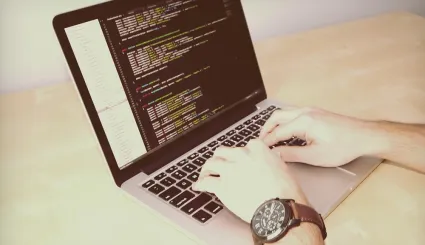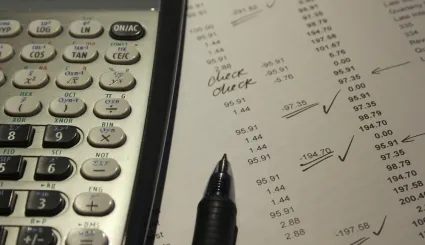Drupal SEO: 13 Modules and Best Practices
SEO in Drupal can be much easier if you use modules. Since the CMS does not have many built-in SEO features, consider adding some extensions. They will make your life easier.

Drupal offers extensive configuration and technical optimization options. Having many years of experience optimizing websites built on the CMS, we know that the beginnings of SEO for Drupal might be challenging. Consider taking advantage of the advice from experts. We have prepared a list of crucial Drupal SEO modules (compatible with versions 9 and 10), which we use daily. We strongly recommend using them in your projects as well. They all come from drupal.org and are constantly supported and developed.
Metatag
Metatag allows setting up the meta tags on the website. It is essential for SEO as well-constructed meta tags may increase your website’s position in Google. What meta tags can be set using the module? Let’s take a look at a few examples.
- Meta title – a part of HTML code that defines the site title. It is displayed as a clickable heading. Meta title is one of the most important factors in SEO.
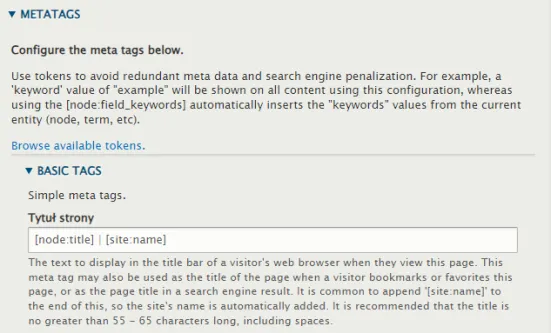
- Meta description – short text that informs the users what the website is about. The option to add a meta description in Drupal is directly under the meta title.
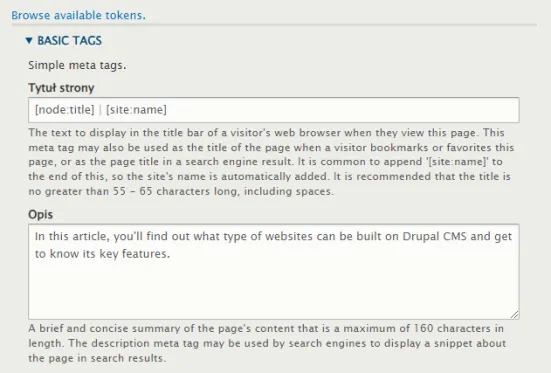
- Canonical tag – it is included in the <head> section of the site and, SEO-wise, it allows to avoid content duplication.
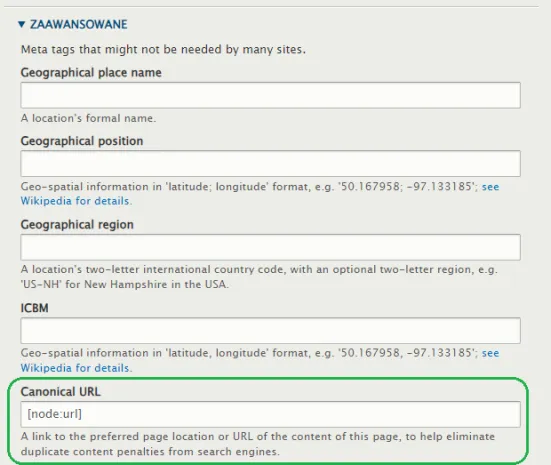
- Open Graph and Twitter Cards – by adding these tags, you will be able to control what your website looks like when it is shared on social media.
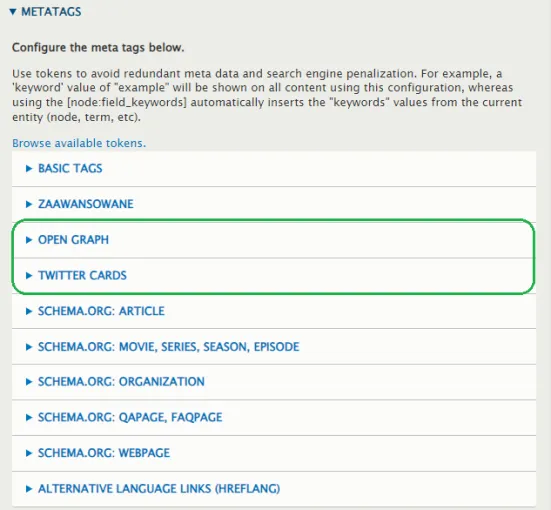
- Robots tag – like canonical tag, it can be found in the <head> section of the website. It indicates what pages should be indexed or ignored by search engines.
Schema.org
Schema.org expands the abilities of the Metatag module. It contains several types of structured data that can be added to your website, for example:
- Schema Breadcrumbs – used for marking breadcrumbs with structured data.
- Schema FAQPage – your search result will be enriched with an FAQ section.
- Schema Logo - shows the organization logo.
- Schema Product - a very important function for e-commerce projects as it displays information on the price and availability of the product.
- Schema NewsArticle – marks news articles.
Simple XML Sitemap
Simple XML Sitemap helps you create a website map that facilitates searching and categorizing the page by search engines. By creating maps for multilingual pages, sitemaps generated by this module are compatible with Google standards.
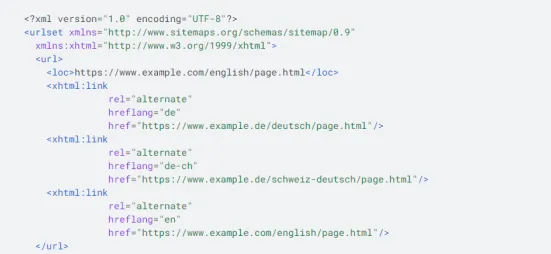
RobotsTxt
Robots.txt file allows to define what websites should be indexed or ignored by Google. Drupal SEO module RobotsTxt makes generating these files more manageable. It is especially useful when you run multiple websites on one installation and you need robots.txt file for each of them.
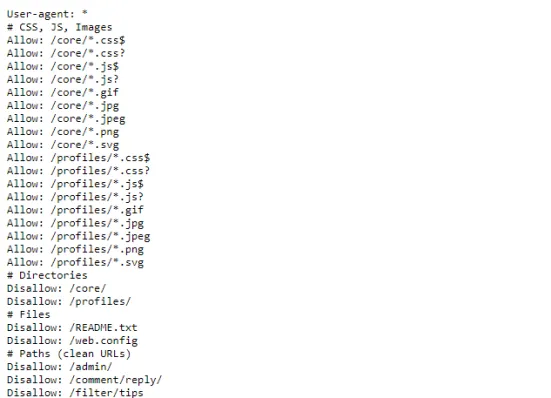
Easy Breadcrumb
Easy Breadcrumb is a Drupal SEO module that allows you to include the URL address in breadcrumbs. It facilitates navigating through the website for users and understanding its content for the Googlebot.
Pathauto
Pathauto helps with generating friendly URL addresses. Drupal often names your URL like this: „smartbees.co/component/content/article?id=2&itemid=128”, which is not good for the user and search engine. Thanks to Pathauto, the path may look like this: smartbees.co/blog/drupal-seo. The URL looks clearer and helps Google understand its content better.
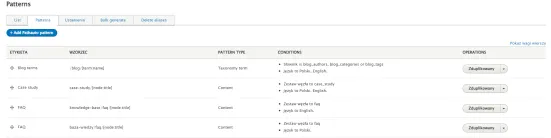
Redirect
Redirections in SEO are crucial, especially when you have created a new domain and you do not want the users to get the 404 error while entering the old address. For example, your previous URL was playmobile.com and you have changed it to play.com. Thanks to the Redirect module, users who enter playmobile.com will end up on play.com. By doing this, you will not only direct customers to the new address but also pass the SEO power to your new domain. Redirections can also be made between two URL addresses, for example when a given product is sold out and you want to direct the user to another subpage.
Redirect404
Redirect404 is included in the Redirect module. It allows you to monitor URLs with 404 errors. You can find the list of such addresses in the “Fix 404 pages” section in Drupal. You can also add redirections manually from there.
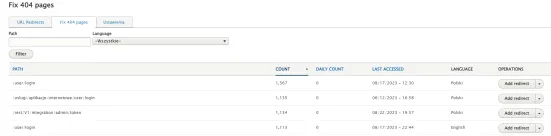
Search404
This module can also help you eliminate 404 errors. When the user types the URL address that leads to error 404, Search404 automatically searches for the keyword that is related to the address. Then it shows the result of the search instead of the 404 error. This may stop the customers from leaving the website.
Hreflang
If you are running a multi-language website, remember about hreflang attributes. This module adds them automatically and informs the search engine that this is the very same page but translated into different languages. This is very important from SEO for Drupal point of view because it helps reach people, who type phrases in a given language.
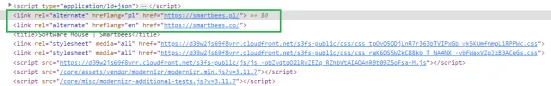
SEO Checklist
SEO Checklist is a simple tool that significantly helps with Drupal SEO. Although it does not directly affect the position of the website in SERPs, it contains sort of an SEO strategy for your Drupal website. It is a list of the most important things you have to do to ensure your domain is high in the search engine results. What is more, it allows you to track if a given activity was completed and shows the exact date of completion. This module can be very useful when there are a few people in charge of the website.
Link Checker
Link Checker module regularly scans your website for broken links. It is crucial for Drupal SEO since broken links on the website might negatively affect the page’s position in the search engine results page. Link Checker displays broken links in the “reports” section and on the text editing page allowing you to quickly correct them.
Google Analytics
To analyze how many clients visit your website, where they come from, and what they do on your site, you will certainly use Google Analytics. This module supports Google Analytics 4 and adds some features, for example:
- monitoring what files are downloaded from your website;
- advanced tracking of websites;
- support for Google AdSense;
- adding custom code snippets.
Drupal SEO Services – Best Practices
SEO is a process that requires some time and consequence to be successful. Drupal SEO modules mentioned earlier are crucial when it comes to positioning a website. However, if you want to unleash the full potential of SEO, there are a few things you need to remember about:
- link building – make sure Google sees your domain. Create interesting articles, and publish them on popular websites together with links to your page;
- content marketing – Googlebots pay special attention to valuable content, which is why it is so important to regularly add new content, for example, blog entries. Be sure to use key phrases in your entries that will help you target specific queries in the SERPs;
- internal linking – remember to include internal links because they might increase your page’s position in the search engine results page;
- technical optimization – take advantage of Drupal SEO modules listed above to add meta tags, create a sitemap, or generate robots.txt file;
- UX – when optimizing your website for SEO, pay attention to its performance as well. User experience has become very important to Google. For this reason, you should take care of the page loading speed and responsiveness – Google rewards websites that load quickly and work well both on smaller smartphone screens and computer monitors.
Summary
As you can see, there are a few steps to optimize a website on Drupal, and using modules is necessary. All of them are available for free on drupal.org, so if you want to optimize your page for SEO, start from there.
As a summary, we prepared a list of the most important Drupal SEO modules that are compatible with Drupal 9 and 10.
- Detecting errors 404 on the website - Redirect and Search404 modules.
- Creating meta tags - Metatag module and its extensions.
- Adding structured data - Schema.org module.
- Configuration of URL addresses - Pathauto module.
- A list of SEO tasks - SEO Checklist module.
- Editing robots.txt file - Robotstxt module.
- Creating a sitemap - Simple XML sitemap.
- Breadcrumbs - Easy Breadcrumb module.
- Adding hreflang attribute - Hreflang attribute.