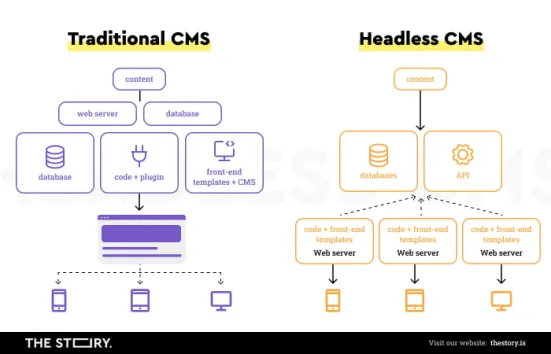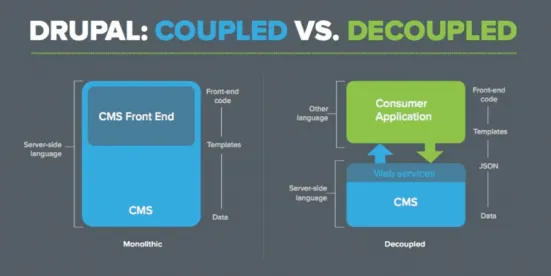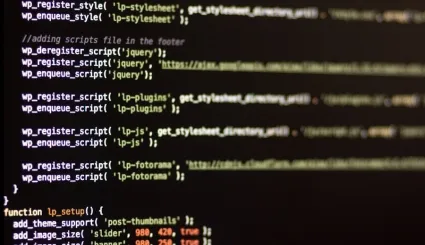Drupal As a Headless CMS
Drupal is well-known for its flexibility. Thus, anyone can configure it in multiple ways for different purposes. If you are tech-savvy, nothing stands in your way to boost Drupal possibilities. How can you do that? Among others, through headless Drupal.

What is Headless CMS?
What is Headless CMS?
CMS (content management system) is a platform that allows for managing a website from one place. In this configuration, the front-end and back-end are strictly connected and work together to build a web page. The frontend is responsible for how the service looks for the end user, and the backend includes databases with website codes and plugins. Many blogs and websites use this solution.
What if both layers are separated? This is what the headless architecture is about. In this situation, the backend and frontend work independently, which provides several options for presenting content to end users. It can be published on any channel with access to the Internet: a website, mobile app, etc. Such a solution is invaluable in times of an ever-increasing number of potential customer touchpoints with your brand.
What is Headless Drupal?
What is Headless Drupal?
Drupal also allows for adopting the headless architecture and separating the backend and frontend. In this situation, the layers communicate using API (REST API, JSON:API or GraphQL). Such a solution helps build an attractive website using frameworks, e.g. Vue, React, or Angular. It offers many more options to present the content and can be perfect when adopting the omnichannel strategy.
The graphic below presents the differences between the traditional CMS and headless Drupal:
When Should You Use Drupal Headless?
When Should You Use Drupal Headless?
Headless Drupal architecture can be very beneficial, but you must consider whether you need it. In what situations should you adopt the headless Drupal solution?
- When presenting content on different channels – if you want to publish the same content on different platforms, e.g. website, mobile app,
- When you want to customise the frontend – JavaScript frameworks can be conducive to creating an attractive frontend,
- When you want to expand the number of channels – if you run a website but want your content to appear on other channels in the future, it is worth considering using the headless Drupal solution.
The decision to adopt the headless Drupal project should be based on business needs and long-term goals.
Headless Drupal – Key Advantages
Headless Drupal – Key Advantages
Headless Drupal architecture is worth investing in for dozens of reasons:
- Future-proof solution – a headless attitude vastly facilitates a website's redesign process because it doesn't require significant backend modifications,
- Better workflow – the frontend programmers have more room for manoeuvre. In many aspects, their actions don't depend on back-end programmers' work. As a result, everybody can focus on their tasks,
- Increased page speed – with headless Drupal, you can use different frameworks, e.g., React, which can prominently boost a website's speed and efficiency,
- Responsive web design – headless websites can be easily adjusted to mobile devices, which is crucial, e.g., from the SEO and UX perspective,
- Flexibility – the headless Drupal project allows various frameworks to create the frontend. Thanks to that, developers can use the technology they know best,
- Scalability – since headless Drupal keeps the frontend and backend separated, you can expand resources depending on demand. This is particularly useful when the site has high traffic, for example,
- User experience – headless Drupal provides a great user experience regardless of the device and channel.
Drupal is one of the best headless solutions. It offers many built-in features required by the architecture, such as a great API. This is crucial because it allows the backend to communicate with many technologies used in the frontend. It is worth noting that Drupal adopted the API-First approach. It gives API development high priority to enable integration with various technologies. This strategy is what you need if you want to build headless Drupal solutions.
Headless Drupal – Key Disadvantages
Headless Drupal – Key Disadvantages
Headless Drupal offers several advantages, but it also has some disadvantages.
- Complexity – separated frontend and backend might require additional resources and skills. Therefore, hiring Drupal developers might be necessary.
- More expensive implementation – new (or hired) developers generate cost. Moreover, the implementation itself might be longer.
- Limited built-in Drupal features – some solutions in the traditional version of Drupal are strictly connected, so separating the backend from the frontend can cause problems with their proper operation.
- More challenging content management – it is easier to edit content in the traditional version of the CMS. The headless architecture requires you to use external interfaces and tools.
Headless Drupal and… – Examples of Frontend Technologies
Headless Drupal and… – Examples of Frontend Technologies
JavaScript frameworks perfectly team up with headless Drupal projects. Here are some of them:
Headless Drupal and Vue
Vue is a highly flexible JavaScript framework. It should be the first choice for designing a dynamic yet straightforward user interface. According to many programmers, Vue is easy to learn from scratch. What distinguishes Vue from other JavaScript frameworks is its outstanding speed and efficiency. Finally, integrating it with frameworks like Laravel is easy.
Headless Drupal and React
React is a project supported by the Facebook community. Thus, there are no doubts about its stability, future, and quality. React is perfect for creating single-page applications or mobile apps. The framework's structure can be beneficial when considering a website's search engine optimisation.
Headless Drupal and Angular
Angular allows for creating single-page applications. It provides client-side rendering. This reduces the load on the server and improves page speed. Moreover, it also supports lazy loading. In a few years, Angular has gathered a large group of enthusiasts. Thanks to this, the community helps each other.
Headless Drupal and Gatsby
Gatsby is a versatile framework. Among numerous advantages, we can distinguish its speed (thanks to static page file implementation). Besides this, Gatsby enables the simultaneous downloading of data from different sources, which is crucial in headless Drupal projects. Moreover, the framework provides high security – during the website resources loading process, there is no code execution from the user side. Such a solution minimises the risk of hacker attacks.
Headless Drupal Configuration
Headless Drupal Configuration
The Headless Drupal configuration includes the installation, API activation, and access management.
Installing and Configuring Drupal
Firstly, you need to install Drupal properly. Then, you should focus on adding key modules that support the headless Drupal architecture:
- JSON:API – the module provides a ready RESTful API that allows access to content, users, taxonomy and other Drupal resources. Learn more here,
- RESTful Web Services – alternative API for more specific integration requirements.
Now, you need to ensure API endpoints are working correctly. To do this, you can use tools such as Postman or cURL.
API and Endpoints Configuration
API and Endpoints Configuration
When you install Drupal, move on to API configuration. They will allow communication between the backend and frontend.
The JSON:API module provides ready-made endpoints for Drupal resources such as articles, users, and tags. It is also worth installing the JSON:API Extras module, which allows for limiting returned content and changing the endpoint paths. You can also turn off unnecessary endpoints.
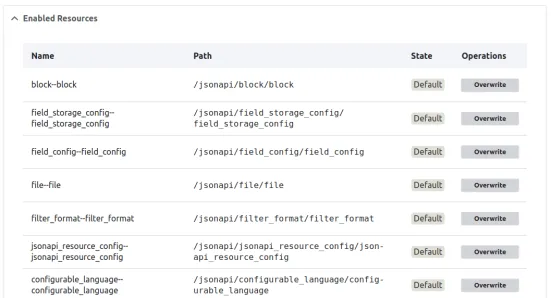
Permissions and Security
In headless Drupal projects, data protection plays a key role. Separating the frontend from the backend requires additional security configuration.
- Roles and permissions – Drupal allows for precise roles and their assigned permissions to be defined. This will enable you to limit access to only the resources and functions necessary for a specific API,
- CORS (Cross-Origin Resource Sharing) – CORS configuration is essential if the frontend is on a different domain than the backend. Setting the appropriate headers allows for the safe and controlled execution of requests from external apps.
The above steps are a technical foundation that allows you to prepare Drupal to work in a headless architecture. With the correct API configuration, security, and well-thought permissions, creating a flexible system that easily integrates with any frontend is possible.
Headless CMS Drupal – Summary
Headless CMS Drupal – Summary
If you want to adopt the headless solution, Drupal is one of the best systems for the project’s backend. This is due to its extensive API and the possibility of simple integration with front-end technologies, such as JavaScript. Thanks to this combination, you can create almost any project.