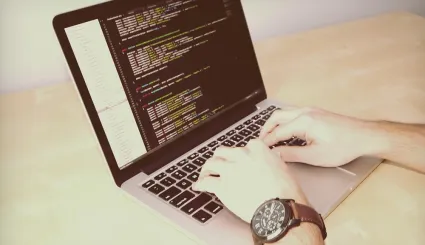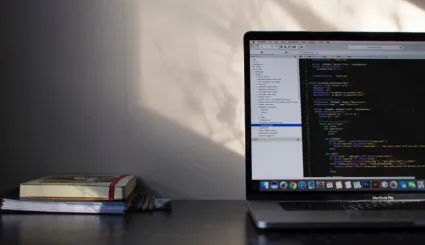What are the key features of Drupal?
Drupal is particularly popular in the business environment. If you consider using this CMS, you would certainly want to know it better. Read on to discover Drupal’s main features.

Introduction to Drupal Features
Introduction to Drupal Features
Drupal is a very versatile and flexible CMS, well-known for its advanced, built-in features, which can be expanded thanks to many modules. Therefore, this platform is sometimes referred to as the Content Management Framework. It's because Drupal can help you build a larger solution, which suits your needs.
Irrespective of whether you want to start a blog, business website, or e-commerce store, Drupal can be an excellent solution if online presence is of the essence.
Basic Drupal Features
Basic Drupal Features
Being a proven CMS, Drupal’s basic features are a solid foundation for running different websites. Let’s take a closer look at them (in this article, we are discussing Drupal 9 and 10 features):
- Easy content creation – with a user-friendly interface and word processing programs such as WYSIWYG (What You See Is What You Get), Drupal facilitates creating and managing content.
- Multi-language support – Drupal features over 100 languages, providing translations for user interfaces, basic content forms, and much more. You can also add your translations.
- Changing the website’s layout without digging into the code - this Drupal feature lets you adjust your website’s layout by simply dragging and dropping a piece of block.
- SEO – thanks to many built-in tools, including managing keywords, creating metatags, or generating sitemaps, Drupal lets you effortlessly take care of positioning.
- Security – Drupal security features are regularly updated. Moreover, the system has built-in protection from brute-force or cross-site scripting attacks.
- Managing workflow – Drupal features reliable tools for defining the workflow and managing content changes, which enables a smooth verification process.
7 Key Drupal Features
7 Key Drupal Features
Let’s take a closer look at advanced Drupal features and how they can help you start and manage your website.
Scalability and Efficiency
Drupal’s efficiency is well-known. Regardless of whether your website is regularly visited or sees significant traffic peaks from time to time, caching features ensure fast loading.
In turn, Drupal’s scalability allows it to handle large amounts of content, which makes the CMS ideal for large and content-rich websites.
Advanced API Support
Thanks to its built-in web services, Drupal can operate as a Headless CMS for mobile apps, divided front-ends, and other applications. This CMS supports various web protocols, such as REST, JSON:API, GraphQL, etc. RESTful web services are supported by default, which simplifies connecting and interacting with various systems and applications. It facilitates creating functions that need a lot of data to work.
What’s more, Drupal is designed with an API in mind, therefore it provides an integration with a wide range of technologies. Thanks to API support, Drupal is a perfect platform for creating rich-in-functions applications and lets developers expand as well as manage them according to their needs. Therefore programmers can:
- build dynamic-generated content,
- start mobile applications which synchronize data with Drupal servers,
- integrate Drupal with other systems, such as CRM or document managing systems.

Extensions
If you want to add new features to your Drupal website, you have plenty of options:
- Modules – plugins that allow you to expand the basic features of Drupal. They can improve already existing functions or add completely new ones. There are over 50 000 such modules in the official repository. One of the key modules is Views. Thanks to Views, you can enter a database query, even without knowing the SQL. For instance, you can easily create a subpage with data or a block, and place it on any subpage. Additionally, blocks can be altered so that the included content will change depending on the category.
- Themes – if you want to adjust your page and you have a particular theme in mind, you will surely find something that suits your needs.
- Projects – you can download various predefined projects, such as JavaScript components, Drush extensions, or PHP libraries, from Drupal’s official website. For instance, Drupal Clean Package Composer Plugin allows you to quickly remove unwanted files from particular installation packages (e.g., modules and themes) based on defined rules.
By combining functions of modules, themes, and other projects as well as creating your modifications, you will be able to adjust your Drupal website to your needs.
Multisite
Drupal allows you to manage multiple websites from one place. Irrespective of whether the pages have the same layout and structure or they are independent, this feature significantly helps organizations that manage multiple websites.
This feature can be used in two ways:
- Classic multisite – every Drupal page uses different configurations and databases, but they have the same codebase. The Configuration Split module allows you to determine which configurations are to be shared or removed. Thanks to the Features module you can determine functions to import.
- Multi-domain – in this model, various Drupal websites share the same codebase. It makes updating single pages easier on the one hand, but it’s more difficult to add separate features to particular pages on the other.
Layout Flexibility
Drupal provides many options for creating layouts and themes. The Layout Builder and default front-end theme - Olivero - allow you to intuitively create responsive and unique projects.
- The Layout Builder module offers an easy-to-use interface that enables you to create custom layouts for particular websites as well as whole content types by simply using the “drag and drop” feature. As a result, your page will be exactly how you wanted it.
- Olivero is a default front-end theme, introduced in Drupal 9 and 10. It features a modern and user-friendly layout, which is responsive by default. Regardless of what device you are using, Olivero is designed to run smoothly and flawlessly.
- If you have worked with WordPress before, you will certainly appreciate the presence of the Gutenberg module. It is user-friendly and customizable – you can add your blocks there.
Extensive User Management
When Drupal is installed for the first time, the Super Admin account is created. It’s capable of managing other users and their permissions. The platform offers many useful features in this matter:
- Drupal supports user permissions, allowing administrators to define levels of access and capabilities for different user roles.
- User accounts can be created in different ways: by users themselves, by users and then accepted by the administrator, and directly by the administrator.
- User roles can be configured with an expiration date, which allows, for instance, preparing content available only for subscribers.
- User profile fields can be customized so that they gather additional information during the registration process.
- Drupal provides user authentication and password management features, including password reset and account recovery integrated with multi-factor authentication.
Automatization
Automatization can be achieved by using Composer and Drush tools. If, for example, the availability of a product changes from 0 to 10, customers, who are interested in buying the product, will be informed via e-mail.
Summary
Summary
As you can see, Drupal is an excellent CMS system. All features of Drupal can help you create a smoothly working website and adjust it to your needs. Consider choosing this platform and should you need any help setting up the page, reach out to experts.