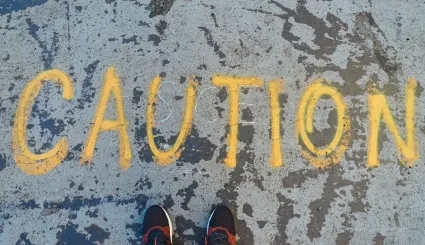8 Steps To Successful Drupal 7 To 8 Upgrade
For most website owners, Drupal migration from 7 to 8 is a vital but challenging step. How should you prepare for this process? Why is it high time to decide on a Drupal upgrade? Let’s find the answer.
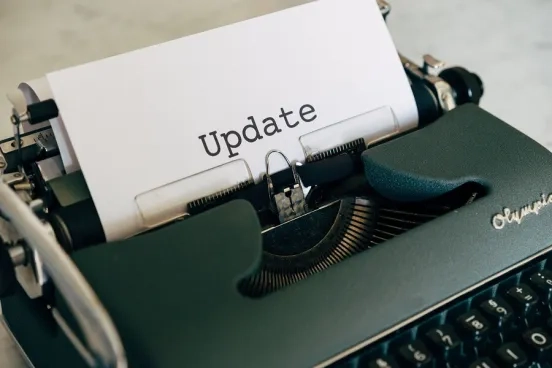
Drupal 7 To 8 Upgrade – Key Benefits
It is worth pointing out that Drupal 8 isn’t the newest Drupal version – last year, Drupal 9 was released. If you’re still using Drupal 7, it’s apparent that you aren’t using the real potential that the CMS currently offers.
What are the key Drupal 8 pros against the 7th version?
- Facilitated theme creation process thanks to Twig theme engine.
- Turn into OOP (object-oriented programming).
- Easier field creation and management process.
- Quick edit function, which enables fast changes execution from the front-end level.
- Core modules for multilingual website creation.
- Accelerated page speed.
Drupal 7 To 8 Migration – Vital Tips
Drupal 8 vastly changed the configuration and storage processes in the database. Thus, there is no possibility to update the Drupal 7 website to the 8th version directly. Instead, you must migrate the entire content and configuration data to the newly-built website that uses Drupal 8. The configuration data include, e.g., content types, field definitions, or users’ roles. Content related data are among others nodes, users, or taxonomy terms.
Besides this, during Drupal core update, don't forget that:
- many modules can't be automatically updated. They demand manual or non-standard migration for proper functioning.
- Drupal 8 changed the themes' structure. As a result, those used in Drupal 7 has to be modified to be in line with newer version requirements.
- even though you have automated migration tools at your disposal, the configuration can still be a tricky process. When there are little content and non-standard configuration, manual migration can be more comfortable and less time-consuming.
Drupal Update Step By Step
If you still consider migrating Drupal 7 to 8 by yourself, check the eight steps necessary for a successful upgrade.
Step 1: Get the appropriate tools
On the official Drupal website, you can find four migration modules:
- Migrate – core API.
- Migrate Drupal – provides classes necessary for the migration process.
- Migrate Upgrade – delivers a simple user interface for Drupal migration.
- Migrate Plus – ensures core Drupal functionalities, e.g., XML, JSON, or SQL database.
Step 2: Analyze Drupal modules
As previously mentioned, not all of the functionalities can be migrated 1:1 from Drupal 7 to Drupal 8. It is then worth preparing the list of all modules used in Drupal 7 and pointing out those that are the most important for you. In each case, ask yourself the following questions:
- Do you still need this module in Drupal 8?
- Are these modules included in Drupal 8 core?
- Does the module version for Drupal 8 exist? If not, are there any modules available for the substitution?
Remember that Drupal 7 modules can be different in the Drupal 8 version. For example, the Drupal 6 and 7 Block module in Drupal 8 was divided into two separate modules – Block and Custom Block.
Step 3: Update Drupal 7 core to the latest version
Make sure that your Drupal 7 website uses 7.72 version, not the older one. Thanks to that, it would be easier for you to migrate configuration and content data.
Step 4: Create a local website copy
If something goes wrong, you will be able to restore the latest website version.
Step 5: Download and install the latest Drupal 8 version
Go to the official Drupal website and find the appropriate version to download. Then, create the Drupal 8 website in the local development environment to prevent yourself from unexpected bugs.
Step 6: Verify the key migration modules
When you finished the Drupal 8 configuration, check the Drupal core for the Migrate, Migrate Drupal and Migrate Upgrade modules.
Step 7: Go forward to the upgrade path
Type the URL of your website, adding /upgrade. You will be brought to the new screen, where you have to fill in the missing data, e.g., the database and file location.
Step 8: Start the Drupal 7 to Drupal 8 migration
When all the steps are closed, you will be transferred to the Migrate UI. In this place, you have an additional opportunity to check the previous actions and move to the final migration.
Drupal 7 To Drupal 9 Migration – Is It Possible?
You may ask yourself a question: „Why should I migrate Drupal 7 to 8 if I can do it directly to the newest Drupal 9 version?”. The answer is simple – you can go that way, but remember about backward compatibility between Drupal 8 and 9. The update process isn’t complicated, and you don’t have to spend hours or days of your time switching to Drupal 9 from Drupal 8.9. It is your decision, which option you will choose. Both of them are acceptable.
Drupal 7 To 8 Update – Summary
Drupal migration from 7 to 8 version is a complex process which the developers vastly facilitated. Notice that the described process assumed the ideal situation where you don’t use any customized modules or advanced graphic layout. If your website is more extended, you should consider professional Drupal agency support. They will ensure you complex migration services, including dedicated solutions.