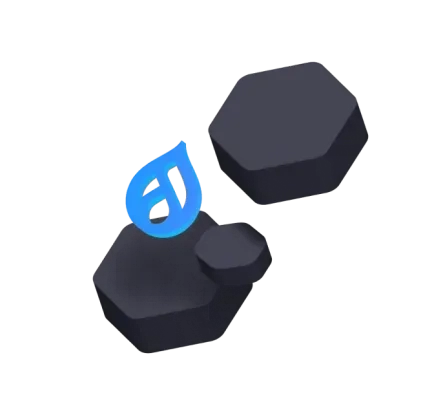SMSAPI TFA Module
Module enabling two-step authentication for Drupal
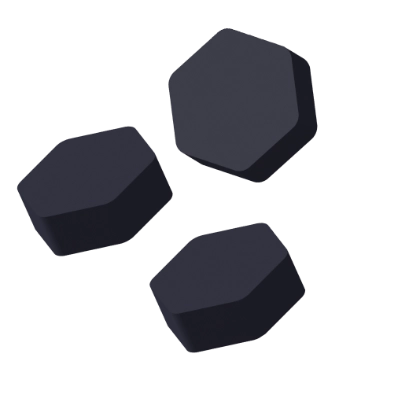
SMSAPI TFA Module – Why Did We Create It?
Drupal is well-known for its security systems. Therefore, why not secure its logging process? We could do this thanks to the SMSAPI module, which facilitates sending SMS messages from Drupal. The SMSAPI TFA module integrates TFA and SMSAPI extensions, allowing you to receive one-time access codes to a given phone number. Both modules are necessary for the SMSAPI TFA to work properly.
Key Functions
After installing and configuring the module, users can set up two-factor authentication by providing a phone number and entering the code in the appropriate field.
In addition, the module enables setting up the SMS sender’s name and limiting the maximum number of login attempts. After reaching the limit, logging in is impossible.
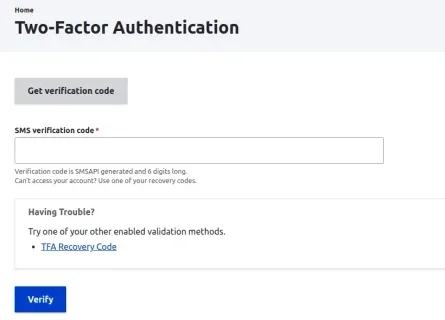
How to Configure the Module?
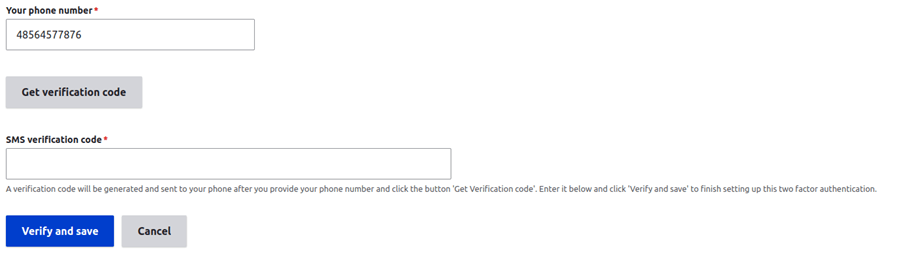
After installing the module, click the Set up application button and provide your phone number. Then click Get verification code and enter the SMS code in the appropriate field. The module will then check your identity.
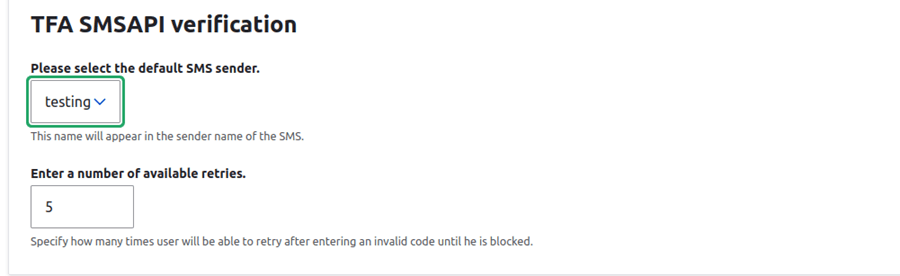
Two-step verification is now correctly configured. Each subsequent login attempt will require entering the SMS code. You can now set up the SMS sender’s name and determine the maximum number of login attempts.
Do you want to build your project on Drupal?